Finding Documents
Documents can be searched for by their upload date, title, keywords or category.
Click 'Upload Date' and select the start date and end date of your search period. Click 'Find' and all documents uploaded during the period will be listed.

Click 'Title or Keyword(s)' in the 'Document Search by' section of the menu. A search box will appear. Type any combination of characters that might represent the Document Title, keywords or part of. For example, type a word or even a letter that you think was in the title or keyword you are searching for in eDocStore and click 'Find'. The list of documents containing what you are searching for in the title or keyword(s) will be listed.
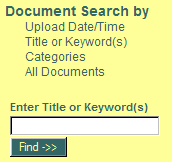
Similarly, documents assigned to a particular category can be found by clicking 'Categories' on the menu and selecting the category from the drop-down list box. The number in brackets after the name of the category is the number of documents within that category.
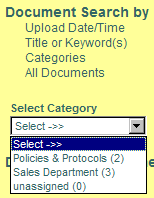
You cannot combine the Title search and Category search as a complex search - they are separate types of searches.
To list all documents, click 'All Documents'.

