Removing a Category
Click 'Remove' in the Manage Categories section of the menu.
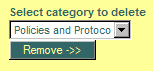
Select the Category you wish to remove from the drop-down list box and click 'Remove ->>'.
All documents within the deleted category will become unassigned. If you wish to assign them to another category follow the instructions move document to a new category

